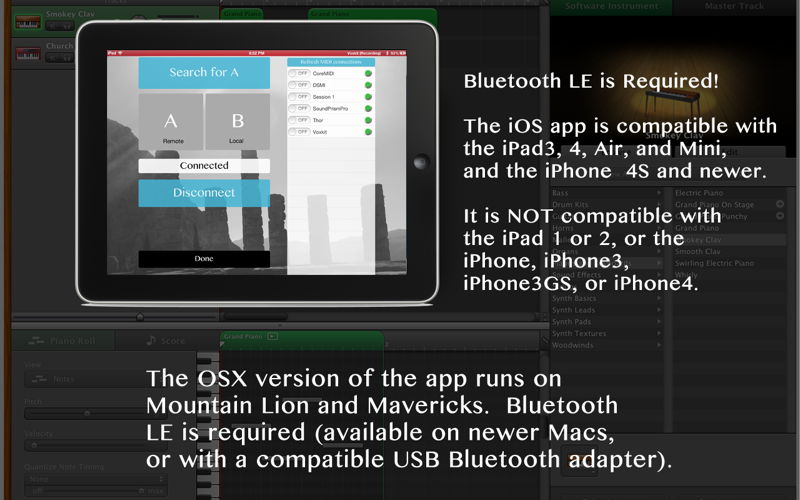This Mac application is designed to work with the iOS app Apollo MIDI over Bluetooth.
With Apollo, you can send MIDI between iOS devices, or between an iOS device and a Mac. Between iOS devices, MIDI messages can be sent in either direction at any time. With a Mac and an iOS device, you can toggle the MIDI direction any time you like.
You can use the apps to use one iOS device to control synthesizers and sequencers on another, sequence an iOS device using Logic, or use an iOS device as a controller for Garageband. Apollo opens up new ways for you to use MIDI in your music setup.
Because the MIDI messages are carried over a Bluetooth connection, they are very low latency, and the bandwidth is also high. Bluetooth is commonly used in game controllers because of the responsive nature. With Apollo, you get low latency and easy set-up, without a tangle of MIDI adapters and cables. Visit the support link to see a demo of the app, and to get more information.
The Mac version is free -- but can only connect to the iOS version, which is available in the iTunes app store.
Both the Mac and iOS versions require Bluetooth LE. This is a standard feature of recent Mac desktop and laptop computers; older Macs can use a compatable USB Bluetooth LE adapter.
Bluetooth LE is available in the iPad3, 4, Air, and Mini, and in iPhones starting with the iPhone4S and newer. Please note that older iPads and iPhones do not have Bluetooth LE, and are not compatible.
On the Mac, you may need to set up an IAC driver, using the OSX utility Audio MIDI Setup.
* Start Audio MIDI Setup, and open the MIDI Window
* Double-Click the red IAC driver icon
* Make sure the device is on-line, and that there is at least one port.
Please see the support web page for more details, and demonstration videos.